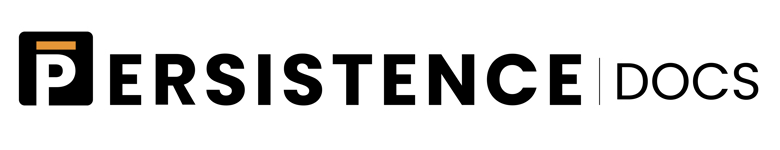
Relay on Mainnet
Note This guide is based on the Official Cosmos Relayer Setup Guide.
The Inter-Blockchain Communication (IBC) protocol enables different blockchains to communicate and transfer assets seamlessly. Relayers serve as intermediaries that facilitate this communication by relaying packets of data between interconnected chains. A relayer process monitors for updates on opens paths between sets of IBC enabled chains. The relayer submits these updates in the form of specific message types to the counterparty chain. Clients are then used to track and verify the consensus state.
In addition to packet relaying, relayers play a vital role in establishing and managing connections, channels, and clients between various blockchains. This functionality fosters seamless interoperability and facilitates asset transfers across different networks.
Additional information on how IBC works can be found here.
Hardware Requirements
- Minimum RAM requirement:
- 4 GB RAM
- 50 GB SSD
- 2 CPU
- Recommended:
- 8 GB RAM
- 100 GB SSD
- 4 CPU
- Operating System:
- Recommended OS: Linux(x86_64)
- Others: Windows/MacOS(x86)
Prerequisites
Ensure you have installed the required prerequisites before setting up the Cosmos Go Relayer. Because running the Cosmos Go Relayer software depends on them, prerequirements are also known as dependencies.
We need to install and setup one dependency - Go.
Install Go
-
Remove any previous installation:
rm -rf /usr/local/go -
Add the Go PPA to Your System:
First, add the
longsleep/golang-backportsPPA to your system. This repository contains the latest version of Go. You can add it by running the following command in your terminal:sudo add-apt-repository ppa:longsleep/golang-backports -
Update Your Package List:
After adding the PPA, update your package list to include the latest packages available in the repository:
sudo apt update -
Install Go:
Now, install Go using the
aptpackage manager. This command will install the latest version of Go available in the PPA:sudo apt install golang-go -
Check Go is installed correctly (sample output:
go version go1.19.4 linux/amd64):go version -
Set $GOPATH:
-
Open the
.profilefile, where all your environment variables are stored:nano ~/.profile -
Scroll down to the end of the file and add the following line before
export $PATH:export GOPATH=$HOME/go -
Add the following line to PATH (i.e.
export PATH=$PATH:/usr/local/go/bin:$GOPATH/bin):$GOPATH/bin -
Reload the PATH environment variable:
source ~/.profile -
Create the directories we set in PATH:
mkdir -p $GOPATH/bin
-
Install Git
-
Install Git:
apt install git -
Verify git is installed correctly:
git --version # Sample Output: git version 2.34.1
Installation Steps
1. Install the Cosmos Relayer Binary
The Cosmos Go Relayer code is available at the Official GitHub Repository. First, we must 'download' all the code locally by cloning the GitHub repository, choosing the latest version (as of time of writing: v5.0.0) and installing the binary into our GOPATH as explained in the prerequisites section of this guide.
git clone https://github.com/cosmos/relayer.git # Download all the code locally cd relayer && git checkout v5.0.0 # Choose the latest version make install # Install the Cosmos Go Relayer (creates a binary in GOPATH)
After installing the binary, verify its installation by executing the following command.
rly version
The command should output a similar message. If you're seeing an error, ensure you have correctly installed and setup Go.
version: v2.2.0-rc3 commit: unknown cosmos-sdk: v0.46.6 go: go1.18.3 linux/amd64
\
2. Initialize the Relayer's Configuration Directory & File
After the relayer binary is correctly installed, it needs to be locally initialized. The following command creates a configuration location (available at ~/.relayer), containing a config/config.yaml file specifying how the relayer should run (chains, channels, etc.).
Later on, when the keys are added, an extra folder is created. This folder is available at ~/.relayer/keys. This is the default keys storage location for all the chains you relay between.
rly config init
Default config file location: ~/.relayer/config/config.yaml
By default, transactions will be relayed with a memo of rly(VERSION) e.g. rly(v2.0.0).
To customize the memo for all relaying, use the --memo flag when initializing the configuration.
rly config init --memo "My custom memo"
Custom memos will have rly(VERSION) appended. For example, a memo of My custom memo running on relayer version v2.0.0 would result in a transaction memo of My custom memo | rly(v2.0.0).
Additionally, the memo can be changed anytime in the following file: ~/.relayer/config/config.yaml
3. Configure the Chains to Relay Between
In our example, we will configure the relayer to operate on the canonical path between Gravity Bridge and Persistence. These chains are chosen solely for the purpose of this guide.
The following command fetches chain metadata from the chain-registry and adds it to your config file.
rly chains add gravitybridge persistence
Adding chains from the chain-registry randomly selects an RPC address from the registry entry.
If you are running your own node, manually go into the config and adjust the rpc-addr setting.
NOTE: rly chains add will check the liveliness of the available RPC endpoints for that chain in the chain-registry. It is possible that the command will fail if none of these RPC endpoints are available. In this case, you will be required to manually change the RPC endpoints in ~/.relayer/config/config.yaml.
You can check available Gravity Bridge RPC endpoints here and available Persistence RPC endpoints here.
4. Import Keys OR Create Keys
Next, you're required to add an existing key (a.k.a. address) or create a new one. An address is necessary to sign and relay transactions between chains (in our case, Gravity Bridge <-> Persistence).
Note key-name is an identifier of your choosing.
If you need to generate a new private key, use the following command. Remember to replace key-name -> e.g. rly keys add persistence "MyRandomKeyName"
rly keys add gravitybridge [key-name] rly keys add persistence [key-name]
If you already have a private key and want to restore it from your mnemonic you can use the following command. Remember to replace key-name.
rly keys restore gravitybridge [key-name] "mnemonic words here" rly keys restore persistence [key-name] "mnemonic words here"
Before continuing, ensure your keys have been successfully added by running the following command. You can also check the ~/.relayer/keys folder and observe the contents.
rly keys list gravitybridge rly keys list persistence
5. Edit the Relayer Key Name in config.yaml
NOTE: This step is necessary if you chose a key-name other than "default" in the previous step. Be aware you need to replace the key names for both chains - Gravity Bridge and Persistence.
Example:
- type: cosmos value: key: YOUR-KEY-NAME-HERE # e.g.MyRandomKeyName chain-id: core-1 rpc-addr: https://persistence-mainnet-rpc.cosmonautstakes.com:443
6. Ensure the Keys are Funded
Your configured addresses will need to contain some of the respective native tokens for paying relayer fees. You can buy XPRT and GRAV on the Osmosis Decentralized Exchange. After acquiring some tokens, you need to send them to the addresses obtained by running the following commands:
rly keys list gravitybridge rly keys list persistence
After sending some tokens, you can query the balance of each configured key by running:
rly query balance gravitybridge rly query balance persistence
7. Configure Path Metadata
We have the chain metadata configured, now we need path metadata. For more info on path terminology visit here.
Note Thinking of chains in the config as "source" and "destination" can be confusing. Be aware that most paths are bi-directional.
Use the following command to retrieve IBC path metadata from the chain-registry and add these paths to your config file.
rly paths fetch
8. Configure the Channel Filter
By default, the relayer will relay packets over all channels on a given connection. You can find all open IBC channels between Persistence and other chains here.
Each path has a src-channel-filter which you can utilize to specify which channels you would like to relay on.
The rule can be one of three values:
allowlistwhich tells the relayer to relay on ONLY the channels inchannel-listdenylistwhich tells the relayer to relay on all channels BESIDES the channels inchannel-list- empty value, which is the default setting, and tells the relayer to relay on all channels
Since we are only worried about the canonical channel between the Gravity Bridge and Persistence our filter settings would look like the following.
gravitybridge-persistence: src: chain-id: gravity-bridge-3 client-id: 07-tendermint-39 connection-id: connection-50 dst: chain-id: core-1 client-id: 07-tendermint-51 connection-id: connection-49 src-channel-filter: rule: allowlist channel-list: [channel-24]
Because two channels between chains are tightly coupled, there is no need to specify the dst channels.
9. Start Relayer
The relayer will periodically update the clients and listen for IBC messages to relay.
Since we have setup only one path (Gravity Bridge <-> Persistence), we can start the relayer on the afore-mentioned path by running the following command
rly start
If you have multiple paths available (to check run rly chains list), then you can start relaying on just one path (Gravity Bridge <-> Persistence) by running the following command:
rly start gravitybridge-persistence
When running multiple instances of rly start, you will need to use the --debug-addr flag and provide an address:port. You can also pass an empty string '' to turn off this feature or pass localhost:0 to randomly select a port.
10. How should ~/.relayer/config/config.yaml look?
To aid in the setup of the configuration file, we've provided an example on how a relayer configuration file should look.
Example:
global: api-listen-addr: :5183 timeout: 10s memo: You have been relayed by Cosmonaut Stakes light-cache-size: 20 chains: gravitybridge: type: cosmos value: key: CosmonautStakesRelayerKey chain-id: gravity-bridge-3 rpc-addr: https://gravity-rpc.polkachu.com:443 account-prefix: gravity keyring-backend: test gas-adjustment: 1.2 gas-prices: 0.01ugraviton min-gas-amount: 1 debug: false timeout: 20s output-format: json sign-mode: direct extra-codecs: [] persistence: type: cosmos value: key: CosmonautStakesRelayerKey chain-id: core-1 rpc-addr: https://persistence-mainnet-rpc.cosmonautstakes.com:443 account-prefix: persistence keyring-backend: test gas-adjustment: 1.2 gas-prices: 0.01uxprt min-gas-amount: 1 debug: false timeout: 20s output-format: json sign-mode: direct extra-codecs: [] paths: gravitybridge-persistence: src: chain-id: gravity-bridge-3 client-id: 07-tendermint-39 connection-id: connection-50 dst: chain-id: core-1 client-id: 07-tendermint-51 connection-id: connection-49 src-channel-filter: rule: allowlist channel-list: [channel-24]