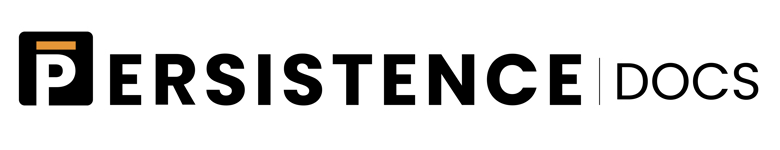
Validate on Testnet
Warning Before creating a testnet validator, ensure you have first followed the instructions on how to join the testnet.
Create Validator
-
Ensure the node is synced (response must be
false):curl http://localhost:26657/status | jq -r ".result.sync_info.catching_up" -
Before requesting tokens, you need to sign up here.
-
Request XPRT by visiting this faucet website.
-
Create validator.
Before copying and pasting the command below, ensure you keep, replace, or delete certain options as highlighted in the command snippet below. We recommend copying the command in a notepad (or other text editor) and edit the parameters accordingly.
persistenceCore tx staking create-validator \ --from="[KEY_NAME]" \ # REPLACE --amount="1000000uxprt" \ --pubkey="$(persistenceCore tendermint show-validator)" \ --chain-id="test-core-1" \ --moniker="[VALIDATOR_NAME]" \ # REPLACE --commission-max-change-rate=0.05 \ # KEEP OR REPLACE --commission-max-rate=0.20 \ # KEEP OR REPLACE --commission-rate=0.10 \ # KEEP OR REPLACE --website="[OPTIONAL]" \ # DELETE OR REPLACE --identity="[OPTIONAL]" \ # DELETE OR REPLACE --details="[OPTIONAL]" \ # DELETE OR REPLACE --security-contact="[OPTIONAL]" \ # DELETE OR REPLACE --gas="auto" \ --gas-adjustment="1.5" \ --gas-prices="0.025uxprt"Here's an example of how this command should look like when all the parameters are filled in correctly.
persistenceCore tx staking create-validator \ --from="PersistenceOneValidatorKey" \ --amount="1000000uxprt" \ --pubkey="$(persistenceCore tendermint show-validator)" \ --chain-id="test-core-1" \ --moniker="PersistenceOneValidator" \ --commission-max-change-rate=0.05 \ --commission-max-rate=0.20 \ --commission-rate=0.10 \ --website="https://persistence.one/" \ --identity="5C1159DB8957B5AA" \ --details="This is an explanation on why delegators should consider delegating with your validator. Keep it a short and sweet." \ --security-contact="hello@persistence.one" \ --gas="auto" \ --gas-adjustment="1.5" \ --gas-prices="0.025uxprt"If you need further explanation for each of these command flags:
- the
fromflag is the KEY_NAME you created when initializing the key on your keyring - the
amountflag is the amount you will place in your own validator in uxprt (in the example, 1000000uxprt is 1xprt) - the
pubkeyis the validator public key(persistenceCore tendermint show-validator) - the
monikeris a human readable name you choose for your validator - the
security-contactis an email your delegates are able to contact you at - the
chain-idis whatever chain-id you are working with (in the persistence testnet case it is test-core-1) - the
commission-rateis the rate you will charge your delegates (in the example above, 10 percent) - the
commission-max-rateis the most you are allowed to charge your delegates (in the example above, 20 percent) - the
commission-max-change-rateis how much you can increase your commission rate in a 24 hour period (in the example above, 5 percent per day until reaching the max rate) - the
gas-pricesis the amount of gas used to send this create-validator transaction
- the
-
Confirm your validator is running. Your validator is active if the following command returns anything:
persistenceCore query tendermint-validator-set | grep "$(persistenceCore tendermint show-address)"You should now see your validator in one of the Persistence explorers.
-
Congratulations! You've just created a Persistence Testnet Validator.
View Validator Description
View the validator's information with this command:
persistenceCore query staking validator $(persistenceCore keys show <key_name> --bech=val -a)
Here's an example of how the above command should be used:
persistenceCore query staking validator persistencevaloper1rzauu3undh97yvdnj7wu2wwstm9wj8heeq2vcz
Edit Validator Description
You can edit your validator's public description. This info is to identify your validator, and will be relied on by delegators to decide which validators to stake to. Make sure to provide input for every flag below. If a flag is not included in the command the field will default to empty (--moniker defaults to the machine name) if the field has never been set or remain the same if it has been set in the past.
The <key_name> specifies which validator you are editing. If you choose to not include some of the flags below, remember that the --from flag must be included to identify the validator to update.
The --identity can be used as to verify identity with systems like Keybase or UPort. When using Keybase, --identity should be populated with a 16-digit string that is generated with a keybase.io account. It's a cryptographically secure method of verifying your identity across multiple online networks. The Keybase API allows us to retrieve your Keybase avatar. This is how you can add a logo to your validator profile.
persistenceCore tx staking edit-validator --moniker="choose a moniker" \ --website="https://your-website.com" \ --identity=6A0D65E29A4CBC8E \ --details="To infinity and beyond!" \ --chain-id=test-core-1 \ --gas="auto" \ --gas-prices="0.0025uxprt" \ --from=<key_name> \ --commission-rate="0.10"
Warning
Please note that some parameters such as commission-max-rate and commission-max-change-rate cannot be changed once your validator is up and running.
Note: The commission-rate value must adhere to the following rules:
- Must be between 0 and the validator's
commission-max-rate - Must not exceed the validator's
commission-max-change-ratewhich is maximum % point change rate per day. In other words, a validator can only change its commission once per day and withincommission-max-change-ratebounds.
Track Validator Signing Information
In order to keep track of a validator's signatures in the past you can do so by using the signing-info command:
persistenceCore query slashing signing-info $(persistenceCore tendermint show-validator) --chain-id test-core-1
Halt Validator
When attempting to perform routine maintenance or planning for an upcoming coordinated upgrade, it can be useful to have your validator systematically and gracefully halt. You can achieve this by either setting the halt-height to the height at which you want your node to shutdown (available in ~/.persistenceCore/config/app.toml) or by passing the --halt-height flag to persistenceCore. The node will shutdown with a zero exit code at that given height after committing the block.
Unjail Validator
When a validator is "jailed" for downtime, you must submit an Unjail transaction from the operator account in order to be able to get block proposer rewards again (depends on the zone fee distribution).
persistenceCore tx slashing unjail \ --from=<key_name> \ --chain-id test-core-1
Here's an example of how the above command should be used:
persistenceCore tx slashing unjail \ --from="PersistenceOneValidator" \ --chain-id test-core-1
Advanced configuration
You can find more advanced information about running a node or a validator on the Tendermint Core documentation.
Oracle Price Feeder
With version v8 x/oracle module has been added to persistenceCore.
The validators are required to run oracle price feeder along with the validator node.
Please read this guide to setup price feeder.
Version
This chain is currently running on persistenceCore v6.0.0-rc5 (Commit Hash: b60bbcf5e1928f57cebffb69676419ed03c014c9)
Note If your node is running on an older version of the application, please update it to this version at the earliest to avoid being exposed to security vulnerabilities or defects.
Explorer
The explorer for this chain is accessible here.